Here is what it is supposed to be:
Really irritating.
| A Personal Photo Gallery |
|
|
I still haven't been able to get the web site to display the new site icon. :-( Here is what it is supposed to be: Irritating.
Really irritating.
0 Comments
Have tried for hours now to change the site's icon! It won't change!!!
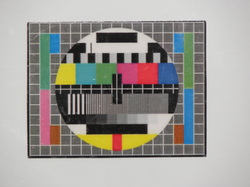 I don't want to pay $259 for a color calibrator ... I don't want to pay $99 for a color passport ... I don't want to pay anything for color matching. Read on ... I bought this little fridge magnet at a kitsch shop, and guess what – it works perfectly well as a color palette checker. Just make (or find) your own color card. It doesn't matter at all if the card has precise colors. What matters is that it has colors! Just make a test photo prominently including your color card in the scene before (or during, or directly after) your real shoot. Make sure the card is near your subject and in the same light. Later, when processing the photo, compare the test photo to your card, and adjust both your monitor and your printer so that they display/print the test photo in the same colors as your card. When that is done, your monitor and printer are calibrated to your taste. You won't have to do this again until you change your monitor or printer (or camera). After that, if you see that your new photos don't have correct colors, just adjust them as needed, and they should then print with correct colors. Enjoy the money you just saved! I feel sorry for this guy ... ArtFilmStock was a startup microstock agency that promised better everything, because their stragegy would be to present artful images instead of usual bland microstock images. I uploaded several of my (as of that time) best photos, and dozens of other photographers did too. There weren't any sales, so without warning he deleted all our images and declared that the agency would accept only black-and-white photos ... that sure irritated his contributers! ... and me! In the following weeks it became obvious that there still weren't any sales and that few contributers were interested enough to upload any new b&w images. (And many former contributers remarked that there is no commercial market for b&w.) I, like some others, don't do b/w anyway ... Today their web site looks like this: Maybe next time he won't summarily delete our photos.
Needed today to split a photo into separate r, g, and b layers to steer where in the frame the color enhancements go. Currently installed programs don't do that, so need another program to do it; checked out Photoshop. Too expensive just to process ten photos.
Then checked out Gimp - free and has advanced features ... almost as good as Photoshop, they say. Installed Gimp. "Gimp" - in English, anyway - means "lame". Kind of a dumb name for a program, but it's free, so who cares. Problem. No search bar in the help file, couldn't find any info about color splitting. Okay, tried and tried on my own to split the photo into primary-color layers ... tried several ways of sending each primary color to a different layer. Nothing worked. Hmm, Googled, and found an official tutorial, it talks about "decompose". Not the best choice of names in my opinion, but Gimp is free, so who cares. Problem. Following the tutorial step-by-step shows that the menus in my version, i.e. the current version, don't even closely match what the tutorial is talking about. Time to Google again for another answer. Google finds a forum thread from 2008 which talks about exactly this problem. Thread suggests surfing to docs.gimp.org to find a solution. Problem. Tried several times, but Gimp's server doesn't respond at all. Tried on my own again, several times, to figure out how to separate colors. Many bad words uttered. I give up, Gimp, I tried your free program, but it just isn't usable. Guess I'll try a professional product instead. Sometimes it's really true: You Get What You Pay For. Any comments, Gimp? |
Archives
August 2021
Categories
All
|